MaX UC Mode
In 'MaX UC' mode Go Communicator Client utilizes the WebSocket server available in the Metaswitch MaX UC desktop client and detects when MaX UC is running on the desktop and changes its behaviour accordingly. The MaX UC client will also change its behaviour to take advantage of the features available from Go Communicator Client.
Go Communicator Client changes
- Detects when MaX UC is running on the desktop and suppresses the normal Go Communicator Client Preview window
- Reverts to Standard (Desk phone) mode when MaX UC is closed
- Sends 'make call' command directly to MaX UC client rather than via the EAS server
- Will provide a windows notification when it switches mode.
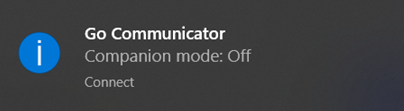
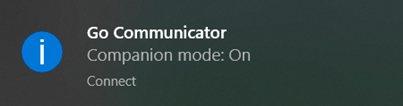
MaX UC changes
NOTE: Features are provided in MaX UC client by Metaswitch and can change without notice from Mondago.
- Uses Go Communicator Client to search for a CRM match and present any matched data in the MaX UC Window
Inbound call ringing
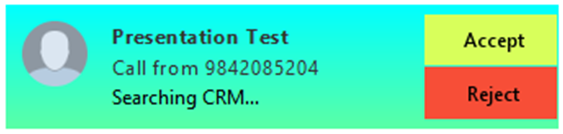
Outbound call ringing and inbound call connected
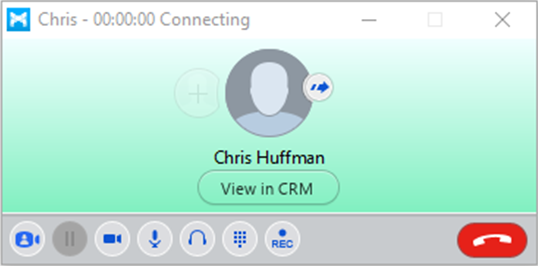
Multiple matches
- If more than one match is found, then Clicking 'View in CRM' will ask Go Communicator Client to launch a window where the appropriate contact can be selected.
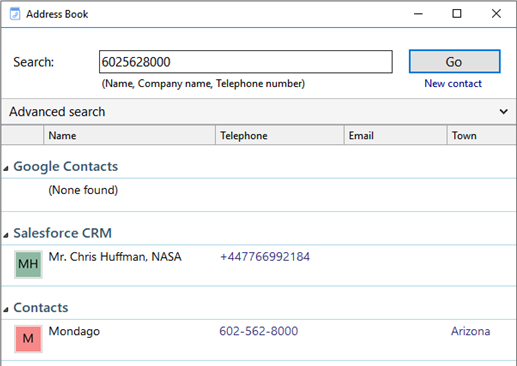
MaX UC Configuration
User will need to open MaX UC > Tools > Options > under Integrations section, check the box by 'Enable WebSocket server for third-party integration'. This enables MaX UC to integrate a new application.
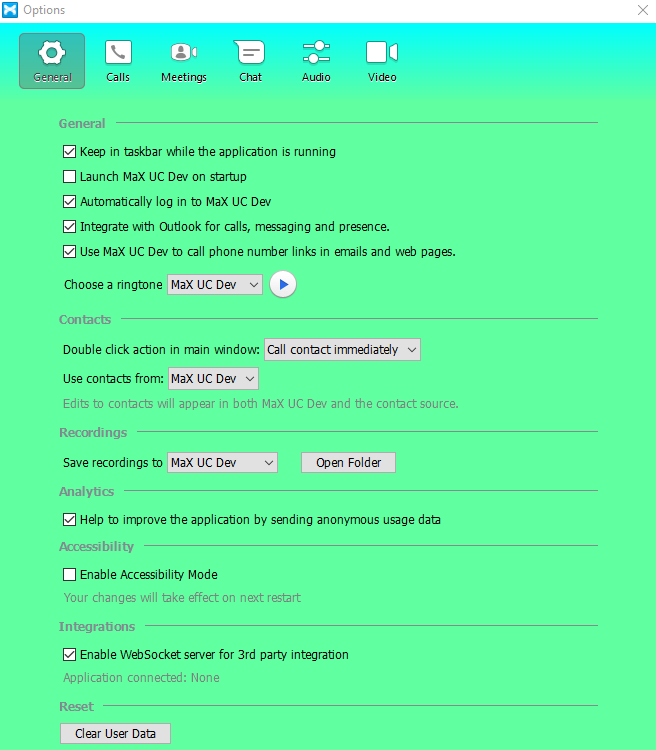
Below MaX UC notification will pop up after successful connection.
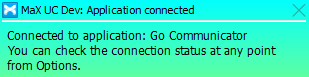
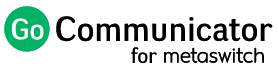
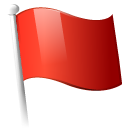 Report this page
Report this page