Telephony settings
The Telephony page allows you to change settings relating to the telephony connection settings.
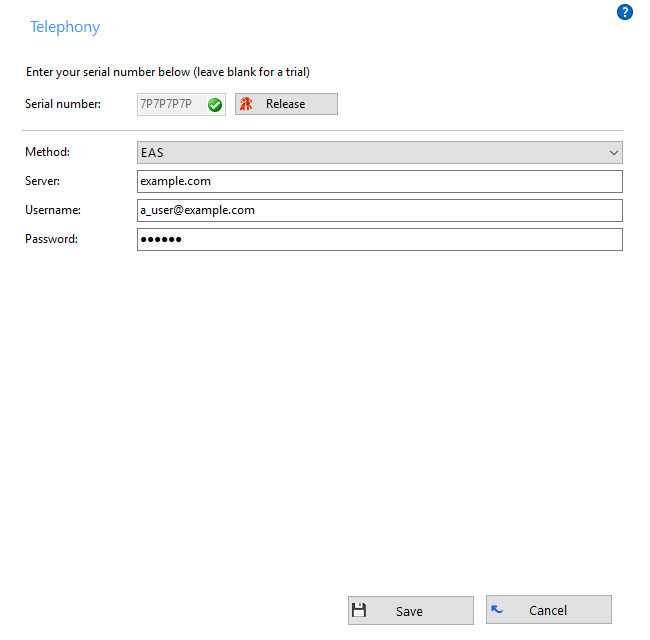
Serial number
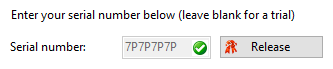
The serial number field is where you enter your serial number in order to activate the product.
Pressing "Release" will release a license from the user previously configured in the username field. This action will make a license contained in the serial number available for another user.
On release, the user will also be presented with an unlock code. Please just make a note of this and make it available to the support team if you have any issues registering the serial number on another device.
Method
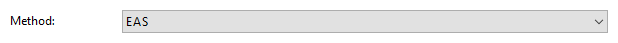
Protocol to communicate with Service Provider platform for call control.
Server
![]()
Enter your telephony server's URL address
Login details
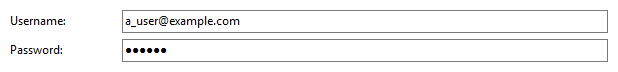
Enter your username and password (these will normally be provided by your service provider).
Click the "Save" button to store any new/edited information or click the "Cancel" button to discard any new/edited information.
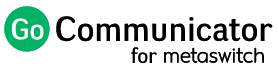
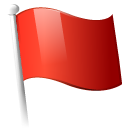 Report this page
Report this page