Phone window
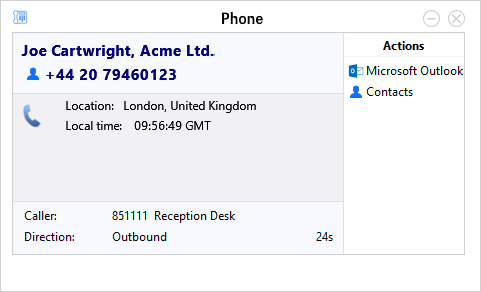
When the Phone window is open, you can simply start typing a telephone number on your keyboard. Go Communicator Client will understand that you want to make a call and switch to the Make Call screen.
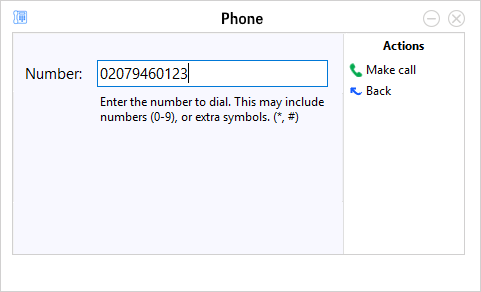
Users can also click any buttons showing integrated application names to open the caller's record in those applications.
![]()
Contact information
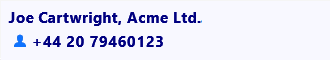
The name and telephone number of the remote person.
Actions
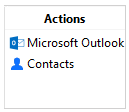
Use these buttons to interact with the current call and contact.
Call information
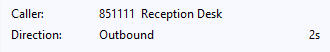
Other information about the current call.
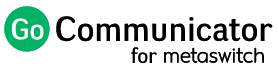
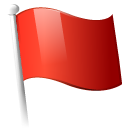 Report this page
Report this page